Virtual Appliance upgrade
XoruX Virtual Appliance can be upgraded in 2 ways.Download latest package in tar format and provide upgrade as per below.
-
Directly from the UI
STOR2RRD 6+
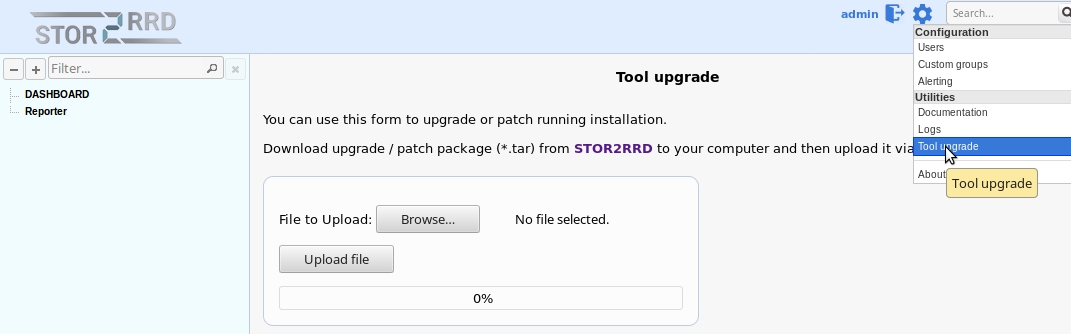
STOR2RRD 5 and olders
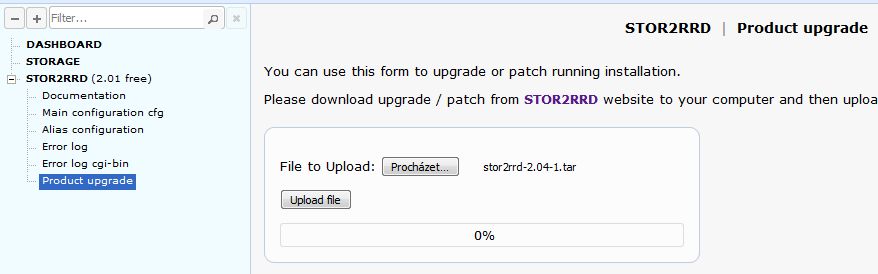
- Open the UI and navigate to item "STOR2RRD"
- Open sub item "Product upgrade"
- Download STOR2RRD installation package and upload it into the provided form
- Select "run data load"
- It is all, wait a bit and then reload the UI via Ctrl-F5, upgrade will be done automatically on the background
- Manually via the product package upgrade, download stor2rrd-7.XX.tar package and follow standard package upgrade
Operating System upgrade
Virtual Appliance is running CentOS 7.Operating system patching, security stuff etc is about your company's policies.
Do whatever is necessary on the appliance like upgrade operation system, apply security patches etc.
We provide minimal CentOS operating system to work with our tools.
Each released version contains up-to-date CentOS patches.