DataCore monitoring: SANsymphony
In case of usage of Virtual Appliance- Use local account lpar2rrd for hosting of STOR2RRD on the virtual appliance
- Use /home/stor2rrd/stor2rrd as the product home
Storage connectivity
-
You can use 2 ways of setup. DataCore REST API is installed
- on the proxy Windows machine
- on a node of the storage
-
Download and install DataCore REST API on whatever Windows Server 2012+ or DataCore node.
You can download it from DataCore download page.
Installation requires Windows reboot.
Use REST API 1.07 for DataCore 10.0 PSP7 and newer.
Use REST API 1.06 for olders.
- Storage provide data through HTTP (port 80) by default.
You might change that to HTTPS as per following vendor manual.
-
Allow access from the STOR2RRD host to the DataCore storage on port 80 (http), use 443 in case of HTTPS.
If you use REST API on the Windows proxy machine then use IP of that Windows.
$ perl /home/stor2rrd/stor2rrd/bin/conntest.pl 192.168.1.1 80 Connection to "192.168.1.1" on port "80" is ok
-
Create user stor2rrd in Windows hosted server on 1 DataCore node
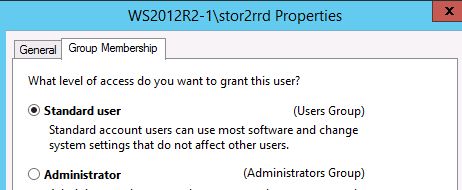
-
Assign that user on the storage role View

- When you configure all and you see big data gaps in graphs then you have to adjust RequestExpirationTime especially on DataCore SANsymphony 10, PSP 11, Update 1 and newer.
Open "C:\Program Files\DataCore\Rest\Web.config" file and chang the sixth line:
From: <add key="RequestExpirationTime" value="30"/> To: <add key="RequestExpirationTime" value="1800"/>
You do not have to restart the DataCore node
STOR2RRD storage configuration
- All actions below under stor2rrd user (lpar2rrd on Virtual Appliance)
-
Add storage into configuration from the UI:
Settings icon ➡ Storage ➡ New ➡ Vendor:device ➡ DataCore
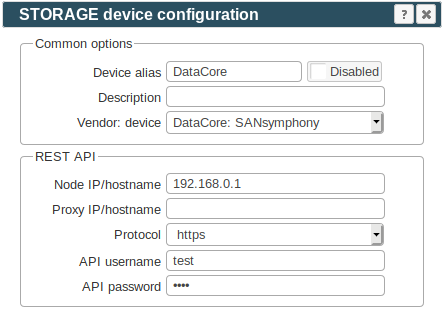
-
If REST API is running directly on the storage node then leave proxy field empty.
-
Server Group setup:
Put just one server from the server group in the configuration, all data will be downloaded through this server.
The tool has high availability feature. When configured server goes down, then the second server takes it over, hostname/IP of the second server is discovered automatically. In case even the 2nd server is down, STOR2RRD continues with other servers in the group.
-
Make sure you have enough of disk space on the filesystem where is STOR2RRD installed
Roughly you might count 2 - 30 GB per a storage (it depends on number of volumes, 30GB for 5000 volumes)$ df -g /home # AIX $ df -h /home # Linux
-
Test storage connectivity, either from the UI or from the command line:
If you get an errors like "Missing LWP::Protocol::https", "Connection reset by peer" or "500 SSL negotiation failed" then follow this.
$ cd /home/stor2rrd/stor2rrd $ ./bin/config_check.sh datacore-alias01 ===================== STORAGE: datacore-alias01 : DATACORE ===================== connection ok
- Schedule to run storage agent from stor2rrd crontab (lpar2rrd on Virtual Appliance, it might already exist there)
Add if it does not exist as above
$ crontab -l | grep load_datacoreperf.sh $
Assure there is already an entry with the UI creation running once an hour in crontab$ crontab -e # DataCore agent 0,5,10,15,20,25,30,35,40,45,50,55 * * * * /home/stor2rrd/stor2rrd/load_datacoreperf.sh > /home/stor2rrd/stor2rrd/load_datacoreperf.out 2>&1
$ crontab -e # STOR2RRD UI (just ONE entry of load.sh must be there) 5 * * * * /home/stor2rrd/stor2rrd/load.sh > /home/stor2rrd/stor2rrd/load.out 2>&1
-
Let run the storage agent for 15 - 20 minutes to get data, then:
$ cd /home/stor2rrd/stor2rrd $ ./load.sh
- Go to the web UI: http://<your web server>/stor2rrd/
Use Ctrl-F5 to refresh the web browser cache.