MacroSAN monitoring
In case you are using Virtual Appliance- STOR2RRD is installed under local user "lpar2rrd" on the virtual appliance
- STOR2RRD product home is /home/stor2rrd/stor2rrd
- SSH is used to collect configuration data
- FTP is used to access performance files stored on the storage device
Supported MacroSAN models: MS2500G2, MS3000G2, MS5500G2, MS5580G2, MS7000G2, MS9000G2 (as per May 2021)
Storage device connectivity and access
- Allow access from the STOR2RRD host to the MacroSAN storage on ports 22 (SSH) and FTP (20,21)
$ perl /home/stor2rrd/stor2rrd/bin/conntest.pl 192.168.1.1 20 Connection to "192.168.1.1" on port "20" is ok $ perl /home/stor2rrd/stor2rrd/bin/conntest.pl 192.168.1.1 21 Connection to "192.168.1.1" on port "21" is ok $ perl /home/stor2rrd/stor2rrd/bin/conntest.pl 192.168.1.1 22 Connection to "192.168.1.1" on port "22" is ok -
SSH user
User "admin" must be used at this time because MacroSAN does not yet support role-based access.
-
FTP user
Build-in FTP user "odspftp" is used to access performance data files stored on MacroSAN Storage Processosrs.
-
FTP path
Create the path /odsp/ftp/perf_stor2rrd on all Storage Processors if it doesn't exist
Bind the path to the performance files directory
mkdir /odsp/ftp/perf_stor2rrd mount --bind /odsp/log/local/perf /odsp/ftp/perf_stor2rrdContact MacroSAN support if you need assistance with this step.
STOR2RRD storage configuration
-
Add storage device to configuration in the UI:
Settings icon ➡ Storage ➡ New ➡ Vendor:device ➡ MacroSAN
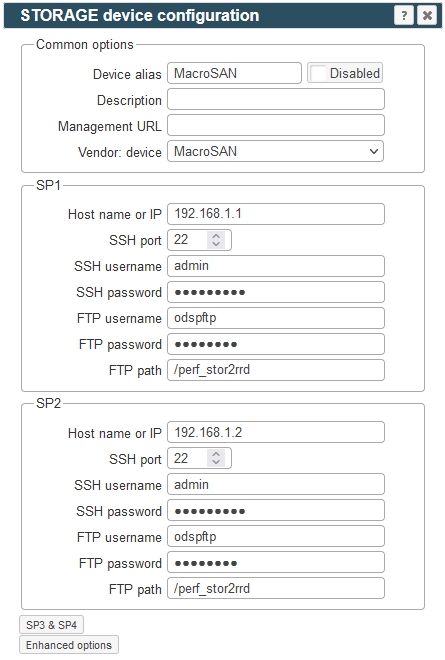
-
Ensure you have enough disk space on the filesystem where STOR2RRD is installed
You will need approximately 2 - 30 GB per storage system (it depends on the number of volumes - 30GB will cover 5000 volumes)$ df -g /home # AIX $ df -h /home # Linux -
Schedule the storage agent in stor2rrd crontab (lpar2rrd on Virtual Appliance)
Check there is no entry for MacroSAN yet
Add an entry if it doesn't exist$ crontab -l | grep load_macrosanperf.sh $$ crontab -e # MacroSAN 0,5,10,15,20,25,30,35,40,45,50,55 * * * * /home/stor2rrd/stor2rrd/load_macrosanperf.sh > /home/stor2rrd/stor2rrd/load_macrosanperf.out 2>&1 -
Ensure there is an entry to build STOR2RRD UI every hour in the ctontab
$ crontab -e # STOR2RRD UI (just ONE entry of load.sh must be there) 5 * * * * /home/stor2rrd/stor2rrd/load.sh > /home/stor2rrd/stor2rrd/load.out 2>&1 -
Let the storage agent run for 15 - 20 minutes to collect data, then:
$ cd /home/stor2rrd/stor2rrd $ ./load.sh -
Go to the web UI: http://<your web server>/stor2rrd/
Use Ctrl-F5 to refresh the web browser cache.