Kafka NB server deployment on Rocky Linux 8.7
How to deploy a single-node Kafka cluster with schema registry in Docker on a Rocky Linux 8.7
Read before proceeding!
This procedure is intended for testing SANnav monitoring in STOR2RRD.
The solution described in this guide comes without guarantee or support.
Table of Contents
Kafka deployment
Install Rocky Linux 8.7
The following steps require root priviledges.- Install minimal system
- Configure VM networking
- Create DNS records for Kafka VM
- Update OS
dnf clean all; dnf -y update
- Disable SELinux and reboot
sed -i 's/SELINUX=enforcing/SELINUX=disabled/g' /etc/selinux/config reboot
- Disable or configure firewall
Kafka is using ports: 9093, 9092 and 8081 if you need to configure the firewall.systemctl stop firewalld; systemctl disable firewalld
- Install additional packages
dnf install -y bash-completion wget bind-utils tar jq curl nmap-ncat
Install docker and docker-compose
The following steps require root priviledges.- Docker
dnf config-manager --add-repo https://download.docker.com/linux/centos/docker-ce.repo dnf install -y docker-ce docker-ce-cli containerd.io systemctl enable --now docker
- Docker Compose
curl -L "https://github.com/docker/compose/releases/download/v2.6.0/docker-compose-$(uname -s)-$(uname -m)" -o /usr/local/bin/docker-compose chmod +x /usr/local/bin/docker-compose ln -s /usr/local/bin/docker-compose /usr/bin/docker-compose
Create user and install helper scripts
- Create user stor2rrd
This step requires root priviledges.groupadd stor2rrd useradd -m -g stor2rrd -G docker stor2rrd passwd stor2rrd
- Login as stor2rrd
su - stor2rrd
- Download and unpack helper scripts
cd /home/stor2rrd wget https://download.stor2rrd.com/patch/stor4kafka.tgz tar zxvf stor4kafka.tgz chown -R stor2rrd:stor2rrd stor2rrd
Firewall Settings
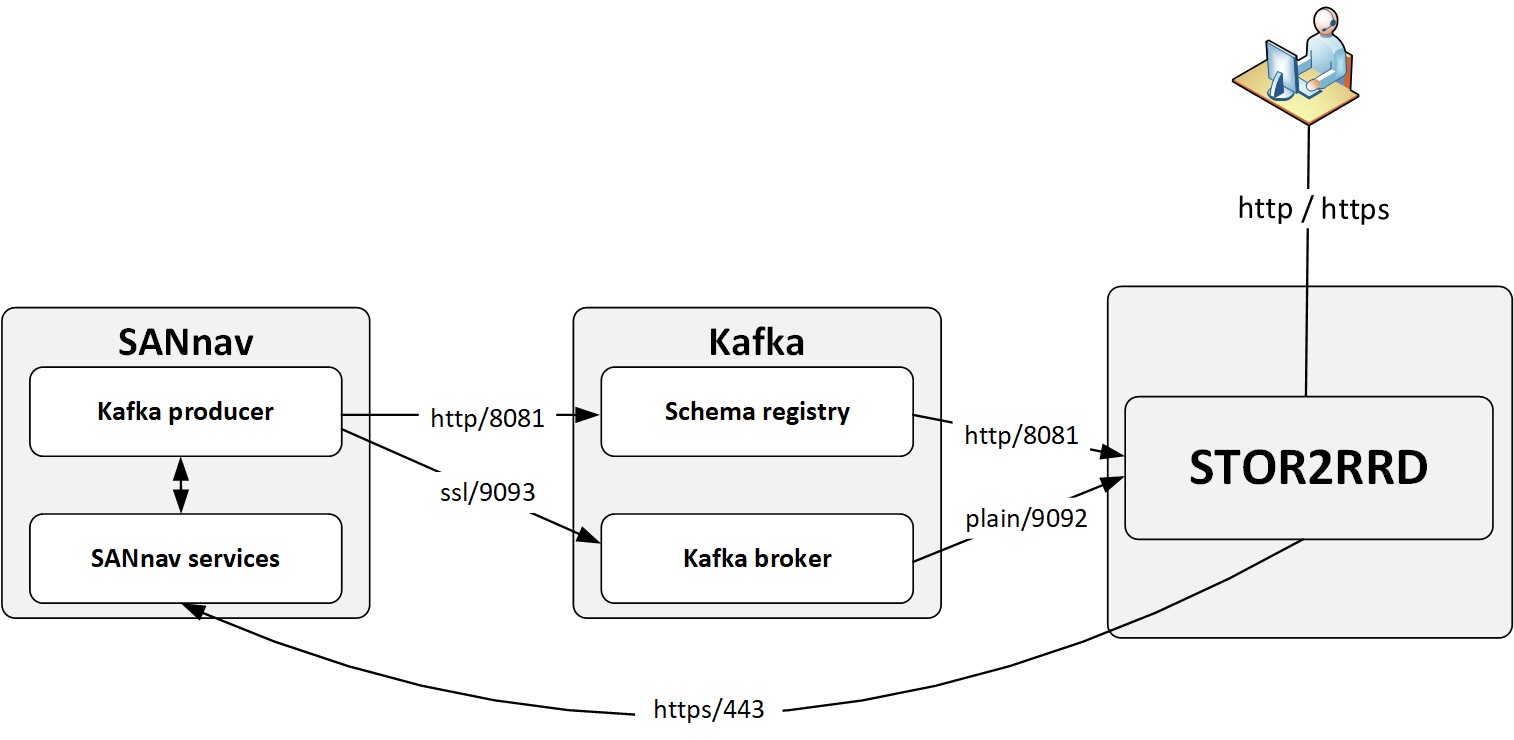
Make sure all required ports are configured in the firewall:
-
STOR2RRD VM ➡ SANnav
- API TCP/443
- Kafka TCP/9092 and 9003
- Schema registry TCP/8081
- Kafka TCP/9092 and 9003
- Schema registry TCP/8081
Deploy and register Kafka NB
Perform the following steps as stor2rrd user.- Create configuration
Following script will create /home/stor2rrd/stor2rrd/etc/kafkanb direcotry and populate it with necessary configuration files.
You may be asked to enter the path to STOR2RRD directory.
You will have to confirm or enter the local host's IP address.cd /home/stor2rrd/stor2rrd/bin ./kafka_configure.sh
- Deploy containers
This script will create /home/stor2rrd/stor2rrd/kafkanb-run direcotry, pull required images from Docker Hub and start Kafka NB containers.cd /home/stor2rrd/stor2rrd/bin ./kafka_deploy.sh
- Check containers' status after a minute
All three containers have to be up and running.docker ps CONTAINER ID IMAGE COMMAND CREATED STATUS PORTS NAMES 1f76f3f3b0df confluentinc/cp-schema-registry:latest "/etc/confluent/dock…" 3 days ago Up 3 days 0.0.0.0:8081->8081/tcp, :::8081->8081/tcp kafkanb_schema_registry 55338a58eb4e confluentinc/cp-kafka:latest "/etc/confluent/dock…" 3 days ago Up 3 days 0.0.0.0:9092-9093->9092-9093/tcp, :::9092-9093->9092-9093/tcp kafkanb_broker 057f93a746a0 confluentinc/cp-zookeeper:latest "/etc/confluent/dock…" 3 days ago Up 3 days 2888/tcp, 0.0.0.0:2181->2181/tcp, :::2181->2181/tcp, 3888/tcp kafkanb_zookeeper - Register Kafka NB in SANnav
Following script will register Kafks NB server in SANnav.
It requires SANnav IP addres and administrator credentials.
It may also require confirmation of the local host's IP address.cd /home/stor2rrd/stor2rrd/bin ./kafka_register.sh
Management Scripts
The /home/stor2rrd/stor2rrd/bin directory contains several useful scripts for administering the Kafka NB server.-
kafka_deploy.sh
Creates and starts docker containers with Kafka northbound server during initial installation.
Creates /home/stor2rrd/stor2rrd/kafkanb-run directory.
You can use this script to re-deploy Kafka NB server if necessary. -
kafka_register.sh
Registers Kafka NB server to SANnav.
Requires SANnav IP addres and administrator credentials.
It may also require confirmation of the local host's IP address. -
kafka_listnb.sh
Lists northbound servers registered to SANnav.
-
kafka_stop.sh
Stops Kafka NB containers without removing them.
-
kafka_start.sh
Starts previously stopped Kafka NB containers.
-
kafka_unregister.sh
Removes previously registered Kafka NB server from SANnav.
-
kafka_delete.sh
Force stops and deletes Kafka NB containers.
Removes /home/stor2rrd/stor2rrd/kafkanb-run directory.
Basic Troubleshooting
-
Check log the file: /home/stor2rrd/stor2rrd/logs/kafkanb.log
-
Check Kafka NB containers' status
All three containers must be Up
docker ps CONTAINER ID IMAGE COMMAND CREATED STATUS PORTS NAMES 1f76f3f3b0df confluentinc/cp-schema-registry:latest "/etc/confluent/dock…" 3 days ago Up 3 days 0.0.0.0:8081->8081/tcp, :::8081->8081/tcp kafkanb_schema_registry 55338a58eb4e confluentinc/cp-kafka:latest "/etc/confluent/dock…" 3 days ago Up 3 days 0.0.0.0:9092-9093->9092-9093/tcp, :::9092-9093->9092-9093/tcp kafkanb_broker 057f93a746a0 confluentinc/cp-zookeeper:latest "/etc/confluent/dock…" 3 days ago Up 3 days 2888/tcp, 0.0.0.0:2181->2181/tcp, :::2181->2181/tcp, 3888/tcp kafkanb_zookeeper
-
List northbound servers registered in SANnav
-
kafkaClusterUrl and schemaRegistryUrl must match STOR2RRD host's IP address
-
FC Port and Switch streams must be enabled: streamState: 1
/home/stor2rrd/stor2rrd/bin/kafka_listnb.sh # SANnav IP address, user and password Make sure user SANnav user has a priviledge to register and manage Northbound servers SANnav IP address [192.168.0.10]: SANnav username [Administrator]: SANnav password: [ { "name": "kafka4stor", "kafkaClusterUrl": "192.168.0.24:9093", "schemaRegistryUrl": "http://192.168.0.24:8081", "caPublicCertificate": "LS0tLS1CRUdJTiBDRVJUSUZJQ0FURS0tLS0tCk1JSURMVENDQWhXZ0F3SUJBZ0lVYmxJa0Z5R3pnWTRUelNJZTVvU2tTZTA3b1Rzd0RRWUpLb1pJaHZjTkFRRUwKQlFBd0pqRU9NQXdHQTFVRUNnd0ZXRzl5ZFhneEZEQVNCZ05WQkFNTUMxaHZjblY0SUV0aFptdGhNQjRYRFRJeQpNRFl5TWpFME1EWTFORm9YRFRNeU1EWXhPVEUwTURZMU5Gb3dKakVPTUF3R0ExVUVDZ3dGV0c5eWRYZ3hGREFTCkJnTlZCQU1NQzFodmNuVjRJRXRoWm10aE1JSUJJakFOQmdrcWhraUc5dzBCQVFFRkFBT0NBUThBTUlJQkNnS0MKQVFFQW96cHl1WmlCcjdFK3NMeDgxWkcvdXZ1V2M2eHlsbXY4WE1ZVlgvSnlkU2Y4TE82czlkSkd0WTBBVXZOYwpuK3V6VFZITnNZbDhwczN1eW1sVDF6MXJzY3JYQXlhRDBMTmtKZFRTVG02SEpCT2czSzE5Yk1hMXBFUVd1b0k1CkFBTHFtK1ZDWnRodXZGVkdLZWI0MncxR2NlNlhsVTdWWEpkcGx2eFdRUDFmdjN6QVF6ckRQS0RTcStQMUhablYKZ2l4T2V1S1FkMFFIS3NQb1lSeStoS1Iyc2NjUis3a0xYTXJtRFIvMnA3OWlZR2U4SzN1US9INmc3MTNGakdlSgpNWi9ocHZoWHFxL2J2cjhlQm92VUdRSjRJOXRGSHQyWG9SWVpHaWVjU25GdE1rOFNCZUV6am52SzRFTTlQcm1zClBHM0RRMTdtOUZQclpKMkYvYk1tcERpQ2h3SURBUUFCbzFNd1VUQWRCZ05WSFE0RUZnUVU2QmhYUXdqbGdjZ28KWmhGeHlSMnpoM3pLczlBd0h3WURWUjBqQkJnd0ZvQVU2QmhYUXdqbGdjZ29aaEZ4eVIyemgzektzOUF3RHdZRApWUjBUQVFIL0JBVXdBd0VCL3pBTkJna3Foa2lHOXcwQkFRc0ZBQU9DQVFFQW5UbkVuVk81RUljTWNlaitiMkhNCkFLVGxmd3c3bXBLc2N0QTN0SXNnOEFuZnVFSTZaaFBueTFKdGkwVC9abHY2clJnanBnaUF3TmV4bFdwK25vUVcKUjQybm92aDRNanZqTFBrU1d1OHdlR0w3SUM3aFhiTlYrYVhpWjZUNFAydGFDVk1UNyQ0R6djY4SUo4NkRGZApkMWJW42NUNRVGtEWFdiZW9PZTempXcUhVbnM0TDIrY2VJMDZDFndkdlMTRoWlMkR3OFdZemJpWHpxCm9TlYTmRMTTlFYkgwV2aXNCVllTUnc1M1RJMmZ0dOVlZBYmZxYnNFdnNE55b0daNldsaEx0ZraVgKQzRIMEhiVaZHFyNW13MzV6YUwxdFQld6TFlONWNQbkFQNEUDJ4ZUpyNmV2TmFaa3ZmVnVyRjJ5F2MworUT09Ci0tLS0tRU5EIENFUlRJRklDQVRFLS0tLS0=", "id": 18, "connectionState": 0, "connectionStateReason": "SANnav successfully connected to Northbound Server.", "streamDetails": [ { "streamType": 1, "streamName": "FC Port", "streamState": 1 }, { "streamType": 2, "streamName": "Eth/GigE Port", "streamState": 0 }, { "streamType": 3, "streamName": "Extension Tunnel/Circuit", "streamState": 0 }, { "streamType": 4, "streamName": "Switch", "streamState": 1 }, { "streamType": 5, "streamName": "Flow", "streamState": 0 } ] } ] -