Heatmap
That feature shows actual utilization of all SAN ports, storage pools and volumes in the table where each item has color based on its response time during last hour.Each heatmap is refreshed every hour.
Types
- Storage heatmap
- Pool
- Volume
- SAN switch heatmap
- Port Data IN
- Port Data OUT
Storage
Heatmap is based on average read or write (in/out) response time (latency) of each pool and volume in past 1 hour.Storage which do not provide response time at all (old firmwares of IBM DS3/4/5k) are excluded.
Tiers
It is further divided into tiers. Each tier has its own thresholds.All pools are by default in tier1, you can easily change tier assignment in "Configuration" tab.
Volumes inherit tier assigment of their pools.
Minimum IO thresholds
Pool or volumes with low IO utilization are excluded from the heatmap. Each tier has its own utilization exclude thresholdsConfiguration
- Tier assignment: use UI "Configuration" page to assign tiers into your pools
- Tier thresholds and colors.
You can define new or delete existing tiers, put you colors, change thresholds etc, everything is customizable here
$ vi /home/stor2rrd/stor2rrd/etc/heatmap-color.cfg Tier,Response_limit:Color,IO_limit_pool,IO_limit_volume tier0,0.1:#008000 0.2:#29f929 0.3:#81fa51 0.4:#c9f433 0.5:#FFFF66 0.6:#ffff00 0.7:#FFCC00 0.8:#ffa500 0.9:#fa610e 1.0:#ff0000,500,50 tier1,2:#008000 2.4:#29f929 2.8:#81fa51 3.2:#c9f433 3.6:#FFFF66 4:#ffff00 4.6:#FFCC00 5:#ffa500 5.4:#fa610e 5.8:#ff0000,100,10 tier2,4:#008000 4.7:#29f929 5.4:#81fa51 6.1:#c9f433 6.8:#FFFF66 7.5:#ffff00 8.2:#FFCC00 8.9:#ffa500 9.6:#fa610e 10.1:#ff0000,100,10 tier3,8:#008000 10:#29f929 11:#81fa51 12:#c9f433 13:#FFFF66 14:#ffff00 15:#FFCC00 16:#ffa500 17:#fa610e 18:#ff0000,100,10
Refresh heatmap after change in cfg file (usually it does next schedulled load.sh)$ ./load.sh heatmap
Color Pool IO min Volume IO min tier0 500 50 nan 0.1 0.2 0.3 0.4 0.5 0.6 0.7 0.8 0.9 1.0 tier1 100 10 nan 2 2.4 2.8 3.2 3.6 4 4.6 5 5.4 5.8 tier2 100 10 nan 4 4.7 5.4 6.1 6.8 7.5 8.2 8.9 9.6 10.1 tier3 100 10 nan 8 10 11 12 13 14 15 16 17 18
Examples
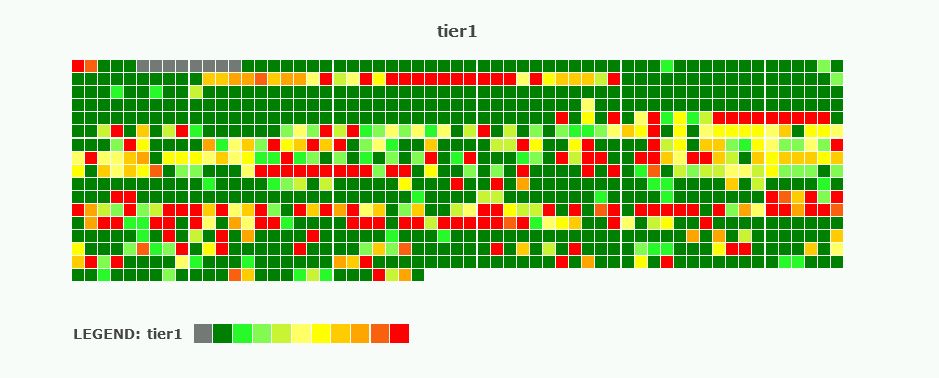 |
SAN
Examples
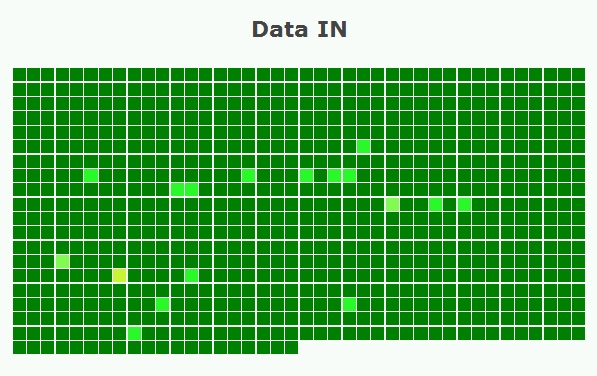 |
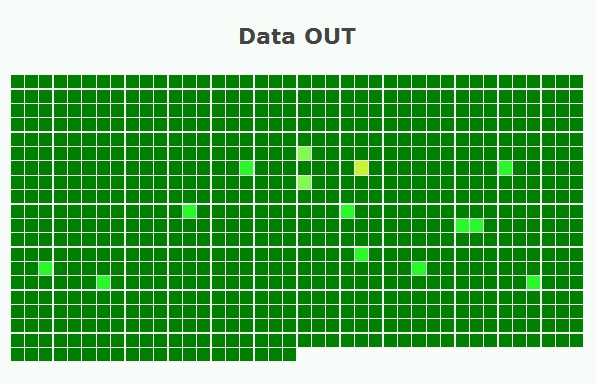 |